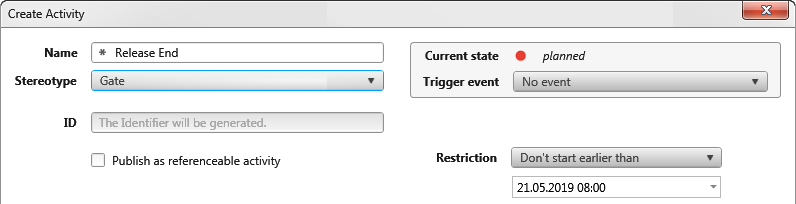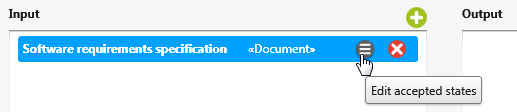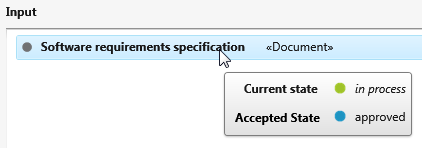Define milestone
A milestone is an activity of the type gate or milestone. If you’re working with the Roadmap and want to see the project milestones in this view, you’ll need to select the stereotype Gate when you create the milestone.
Create milstone
- Open a view with activities or the Activities window.
- Create a new activity using the Create command.
- Select Milestone or Gate under Stereotype. The editing dialog hides the Duration and Effort fields.
- Select a date from the calendar.
- Close the activity with OK.
Define inputs and outputs
You can define inputs and outputs for activities. Inputs are, for example, documents that the activity requires in order to be able to start. Outputs, on the other hand, define results that are to be created at the end of an activity and can also be the entries for a follow-up activity.
- Open an activity using the context menu command Edit or by double-clicking it.
- Switch to the Input/Output tab.
- Use the plus button to add the desired input or output.
If you have assigned different input or output products, such as documents, requirements, and so on, to an activity, you can determine which states the products must have so that the activity can jump to the next processing status. For states to be offered here, a corresponding state machine for the inputs and outputs must exist in the project.
- Open an activity and switch to the Input/Output tab.
- Move the mouse over an input/output and click the Edit button.
- Select the states that the selected product must have before the activity can be completed. You can specify multiple states.
- Move the mouse over an input/output to see which states are required.