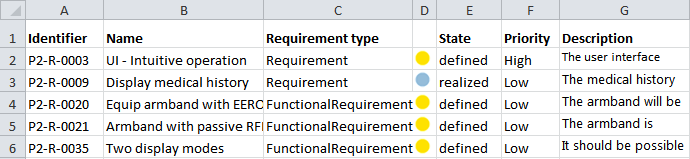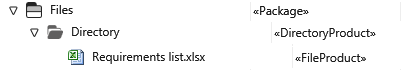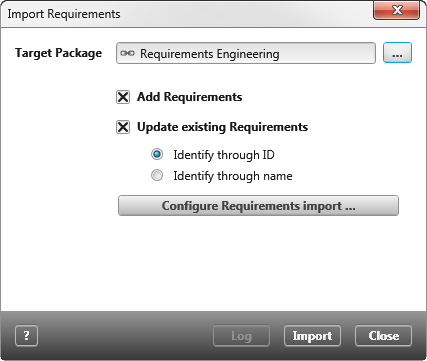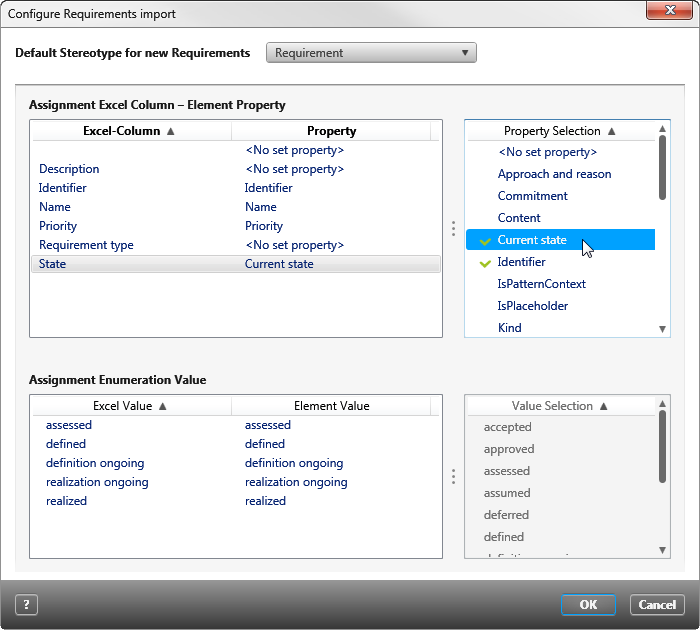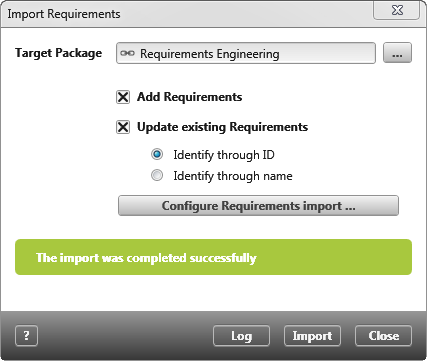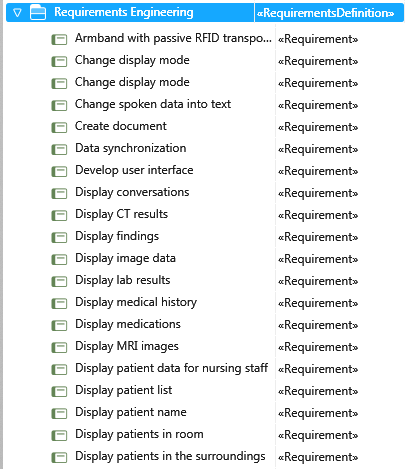Import from MS Excel
You can import requirements, use cases, stakeholders, goals, classes, test cases, or activities from an Excel spreadsheet.
The following description refers to the import of requirements. The import of test cases, classes, goals, etc. follows the same principle.
- Drag and drop an Excel file into an objectiF RPM directory.
- Via the context menu of the Excel file, click the command Import Artefacts/ Import [Requirements].
- Select a location.
- Select the Add requirements check box and select an identification method.
- Click the Configure Requirements import button…
- Assign the column headings defined in Excel (left) to the properties of objectiF RPM (right). Click State on the left and then on the State property on the right. All existing values are displayed under Excel Value. Since objectiF RPM has different state values than the Excel table, these must be assigned to the Excel values. Values that cannot be assigned receive the value in Definition.
- Confirm the selection with OK.
- In the Import [Requirements] dialog, click Import. You will receive a confirmation when the import is complete.
- Close the dialog. The Log shows what was imported. The log is not saved.
The requirements are imported into the selected package and displayed in alphabetical order.