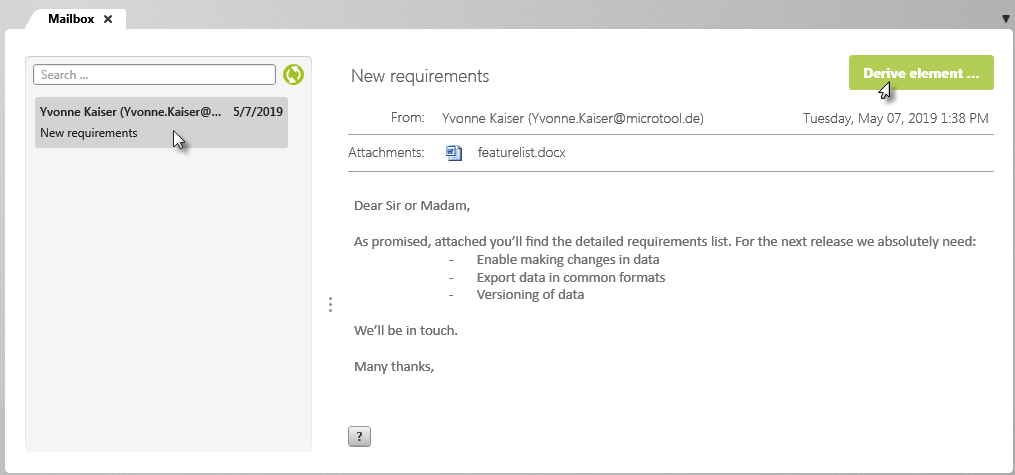Derive requirements from e-mails
You can derive a request from an e-mail. The request dialog opens and the contents of the e-mail are transferred to the Description tab, the subject is entered in the Name field, and attachments are added to the Attachments tab. In the Derivatives tab you can see from which e-mail the request was derived.
- Go to the backstage menu and select Project/ Mails/ Open mailbox.
- Select an e-mail from the left side of the mailbox and click on the Derive element button.
- Select Derive Requirement.
- In the subsequent dialog box, select the package that is to be used as the storage location for the request.
- Click on the […] button and confirm with OK.
The editing dialog for requirement opens.
- Edit the requirement by overwriting the name and content if necessary, entering a status and effort, etc.
- Confirm at the end with OK.