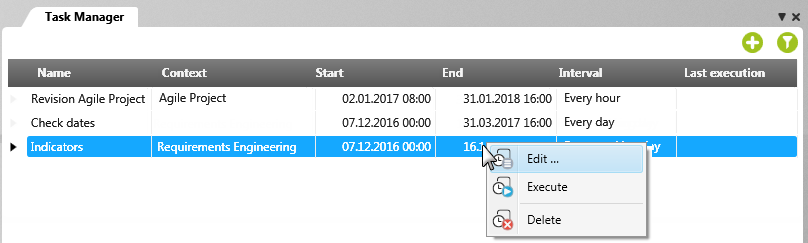View “Task Manager”
The task manager is a view where you can create, manage and configure time controlled commands (Tasks) for a project.
The dialog can be opened:
- via backstage menu of a project with the command Project/ Settings/ Task Manager.
- via backstage menu of a organization with the command Organization/ Settings/ Task Manager.
The view
Via the context menu of a task you can:
Edit Via Edit you can change the settings of the Task.
Execute You can use the Execute command to check the configuration of the Task. In the output you will get a message whether the Task could be executed. When you test the Task, the time of execution is not listed in the Last Execution column.
Delete Via Delete the task is deleted and removed from the view.