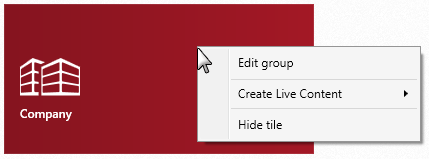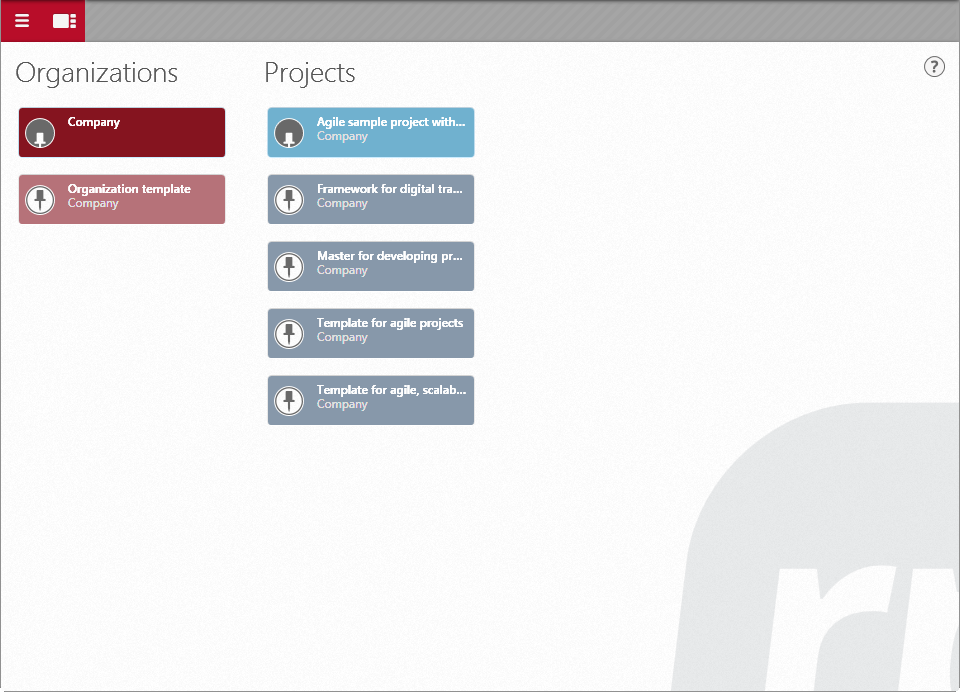Arrange userboard
You can specify which organizations, projects and templates are displayed in the Userboard.
In the Userboard, click the Cutomize userboard button on the right side of the screen.
Hide tiles in the userboard
- Click on the tile you want to hide and choose Hide tile from the context menu.
Show tiles in the userboard
- Click the Customize userboard button on the right side of the Userboard.
- Activate the respective projects and organizations by clicking on the pin in the tile.
- Click the Switches to the userboard view button to return to the front view of the Userboard.
The projects or organizations are displayed in the userboard.