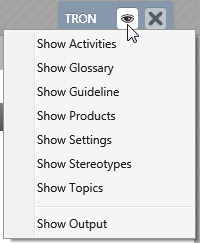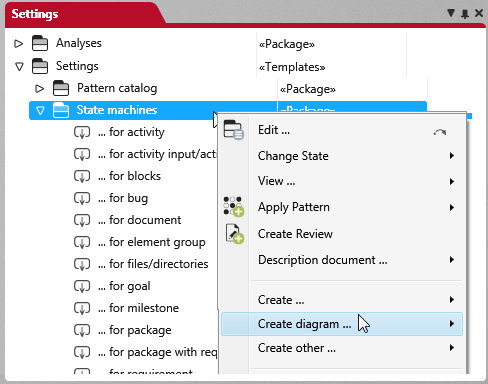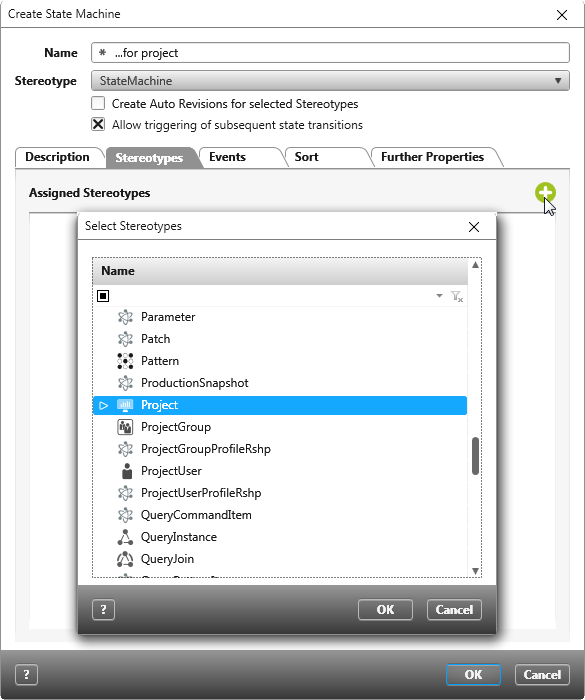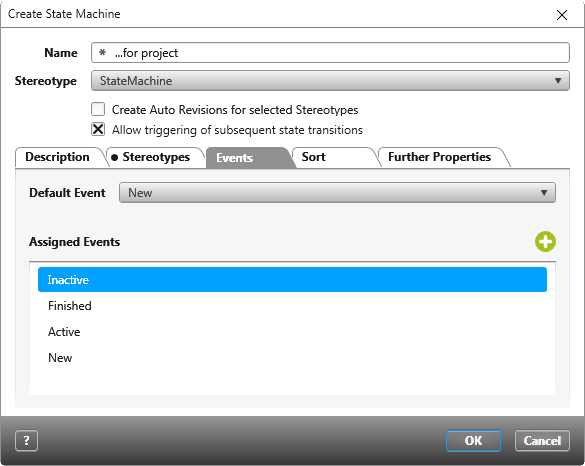Create state machine for a project
If you want to see the status of a project in the userboard, you have to configure a state machine. Switch to the Administration user profile.
- Open the Settings window from the project tab by clicking on the eye.
- In the Settings view, select the State Machines package and choose Create diagram/ State machines from the context menu.
- In the Create State Machine dialog give the state machine a name (e.g. …project).
- Switch to the Stereotypes tab.
- Use the plus button to select the Project stereotype from the list in the subsequent dialog.
- Select the Events tab and define different states under Assigned Events by clicking the green plus button. Double-click the “New Event” entry to enter a name.
- Then select the default event under Default Event and confirm with OK.
In the second step create the states and transitions in a state diagram.