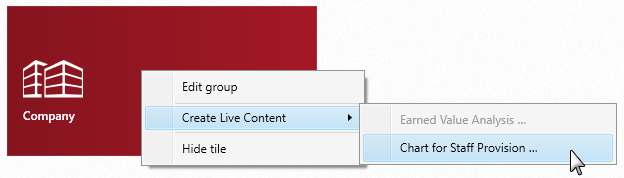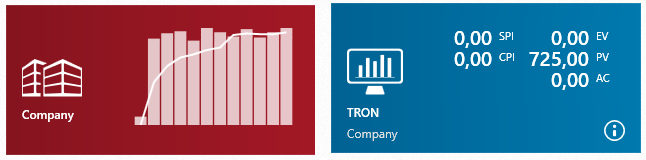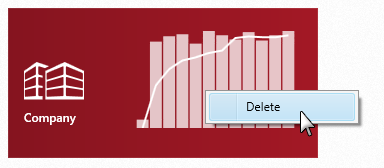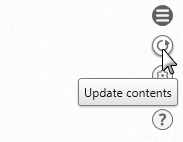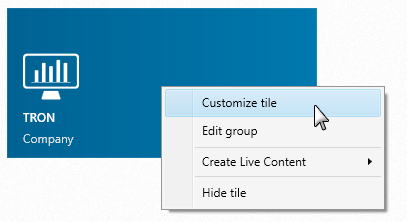Configure files
You can configure organization and project tiles by displaying so-called live content or changing the display color of the tiles.
Hit
This function is not available in the web client.
CShow Live Content
- The red tiles (organizations) show a graph of resource utilization for the respective organization.
- The blue tiles (projects) show you the values of the earned value analysis of the respective project.
You can show this live content for one tile at a time.
- Click on Create Live Content in the context menu of a tile.
- Select Chart for Staff Provision (Organization) or Earned Value Analysis (Project).
In the subsequent dialog, make the appropriate settings and confirm with OK.
Remove Live Content
If you want to hide the live content again:
- Click directly on the live content and select Delete in the context menu. The live content is hidden again.
Refresh Live Content
Click on the Update contents button on the right-hand side of the user board. The live content will now be updated.
Changing the color of tiles
A user can change the color of tiles individually. Call up the context menu of the project tile in the userboard and select Customize tile. In the subsequent dialog, click on Custom color and select a color from the drop-down menu. The color is applied as soon as the dialog is closed with OK.
Hint
The color of the tiles can be changed in two places: in the properties of the project or directly on the tile in the user board.
If you want all users to see the color of a tile, change the color in the properties of the project. If the color is changed directly on the tile, the set color is only visible to the user who set it. All other users see the default color or the color set in the project properties.
If you want all users to see the color of a tile, change the color in the properties of the project. If the color is changed directly on the tile, the set color is only visible to the user who set it. All other users see the default color or the color set in the project properties.