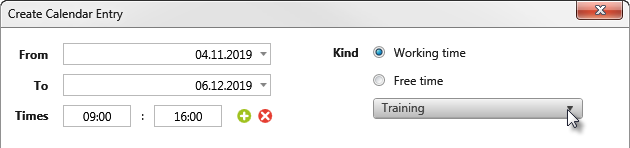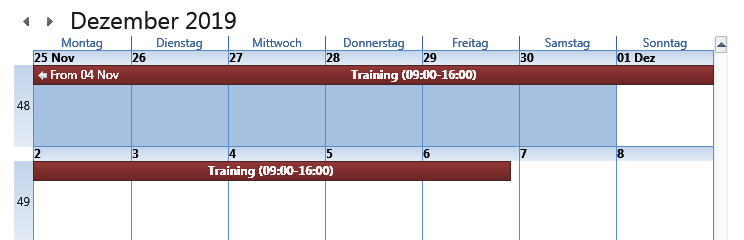Create, edit and delete appointment
You can create, import, edit, and delete your own appointments in the calendar.
Fix an appointment
- Click on the Create new Appointment button at the top of the calendar or open the dialog by double-clicking in the calendar.
- In the Create Calendar Entry dialog, enter the appropriate times and select a type. If species are already defined in the project, you can select a suitable one from the dropdown list.
- Confirm with OK. The appointment is transferred to the calendar view and marked bold on the left side of the calendar.
Tip
You can simply drag and drop the appointment to another date with the mouse. If you hold down the Ctrl key, a copy of the appointment will be created.
You can simply drag and drop the appointment to another date with the mouse. If you hold down the Ctrl key, a copy of the appointment will be created.
- Confirm the changes with Save. Use Reset to discard the changes.
Edit appointment
- Double-click the appointment to open the Create Calendar Entry dialog.
- Make the changes and confirm with OK.
- Confirm the changes with Save.
Delete appointment
- Select the appointment in the calendar view and delete it by pressing the Del key.