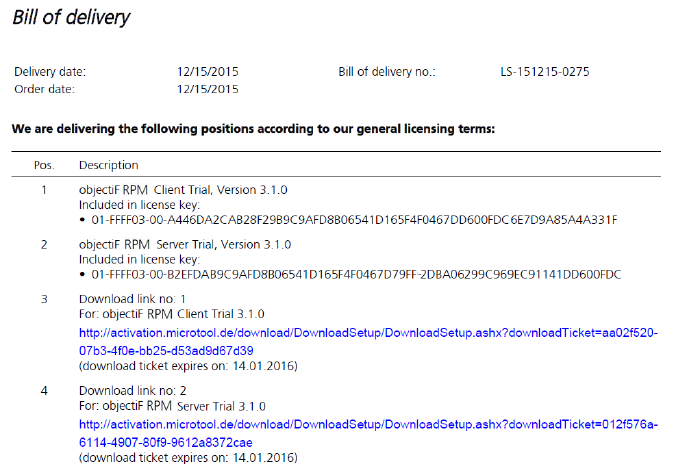Installation
System requirements
Hardware requirements client
- Dual-Core CPU 3.0 GHz or higher
- 6 GB RAM recommended
- 1 GB free hard drive space recommended
Software requirements client
- MS Windows 8.1 or higher (only 64 bit)
- MS Word 2012 or higher
- MS.NET framework 4.8
- MS Visual Studio Tools for Office Runtime 4.0
Hardware requirements server
- CPU: Quad-Core or higher
- At least 8 GB RAM
- 2 GB free hard drive space
Software requirements server
- MS Windows Server 2012 or higher
- MS .NET framework 4.8
- MS SQL Server 2016, 2017 or Microsoft SQL Server 2019 (can be installed on a separate hardware server)
Install objectiF RPM
objectiF RPM is a database-driven client/server application based on Microsoft.NET.
Before you can use the objectiF RPM software, you must install the server and the client, activate your license(s) and set up the MS SQL Server database management system.
Download
Your delivery note contains the license keys and the download links for the objectiF RPM client and the objectiF RPM server. If you click on the links, you can download the files to your computer from there.
Follow the installation instructions in the objectiF RPM Installation Guide.
SQL-Server
Before you run the files, install and configure the SQL Server. This is not included in the delivery and is subject to a fee. Download links and information about different MS SQL servers can be found at:
http://www.microsoft.com/en-US/
When downloading the SQL Server, make sure that you also download the corresponding MS SQL Server Management Studio, as you need it for the filestream and remote access configurations.
Licences
In order to work with microTOOL products, you need licenses and have to activate them for the respective product. This process is performed only once, is anonymous and is carried out over the Internet by default. The license keys can be found on your delivery note (see Download).