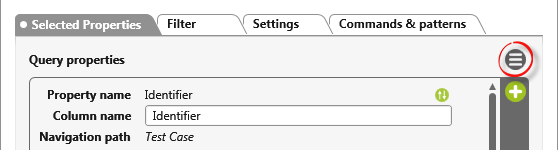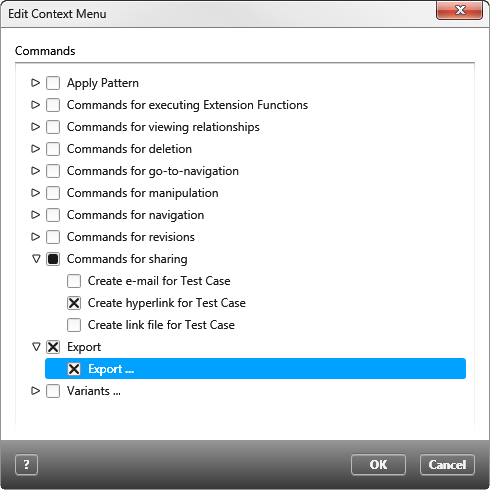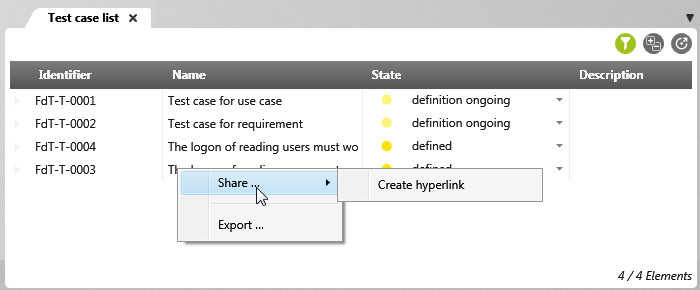Create context menu commands for queries
When configuring queries, you can specify which context menu commands are to be available to users.
- Open a query using the Edit context menu command.
- On the Selected Properties tab, click the Edit button.
- In the following dialog select the commands you want to offer or deactivate those you want to hide.
- Confirm with OK.
Only the context menu commands marked in the configuration dialog are now displayed in the query.