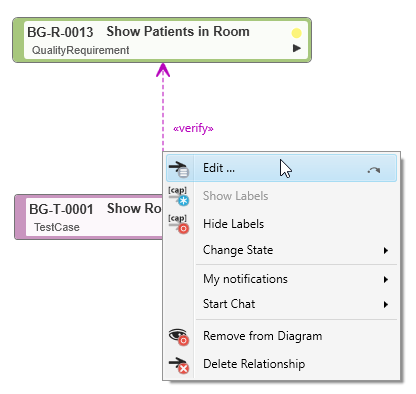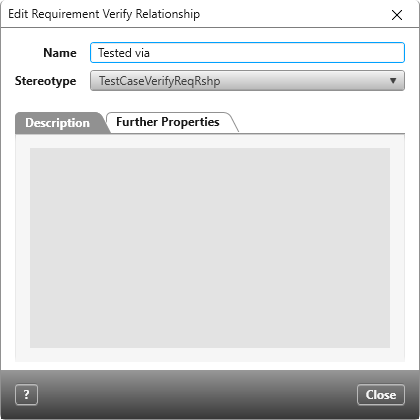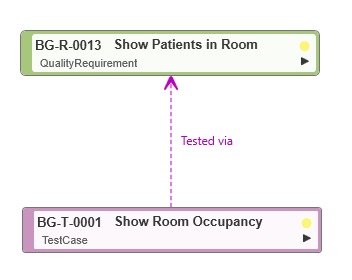Changing Relation Names in Diagrams
When working with diagrams, it’s possible to show and change the names of most relations.
Change Relation Names
- In the context menu of a relation, select the command Edit.
- A dialog will appear. Enter a name in the field for Name and confirm your choice with OK.
In the diagram, the original name is duly replaced by the new name.
Restore Original Relation Names
If you wish to restore the original name of relation, open that relation’s context menu and select the command Edit. Delete the entry in the field for Name and click OK. The original name of the relation will be restored.