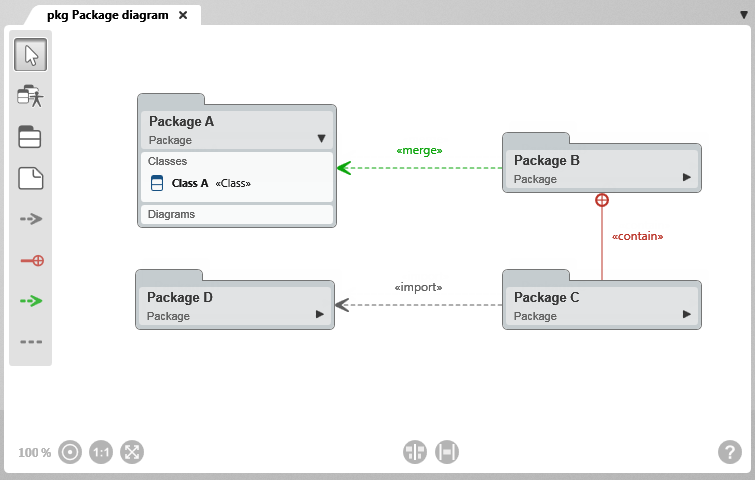The Package Diagram
In package diagrams, UML (Unified Modeling Language) is used to graphically model dependencies and hierarchy relationships between packages. Package diagrams facilitate architecture design and component modeling. The simple depiction helps structure IT systems and reduce their complexity.
The diagram can be opened:
- by double-clicking on the diagram