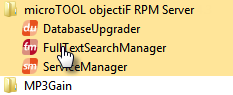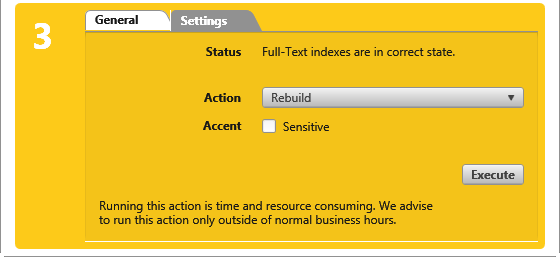Update index
If you have not set the Automatic option in the “FullTextSearchManager”, you should create a new index for the search at regular intervals. Even if the search is very slow, you can remedy it by starting a new indexing.
- Open the FullTextSearchManager from the Windows Start menu.
- Connect to the database and switch to the Settings tab.
- Under Action, select Rebuild, and then click Execute.
- Close the Search Manager.