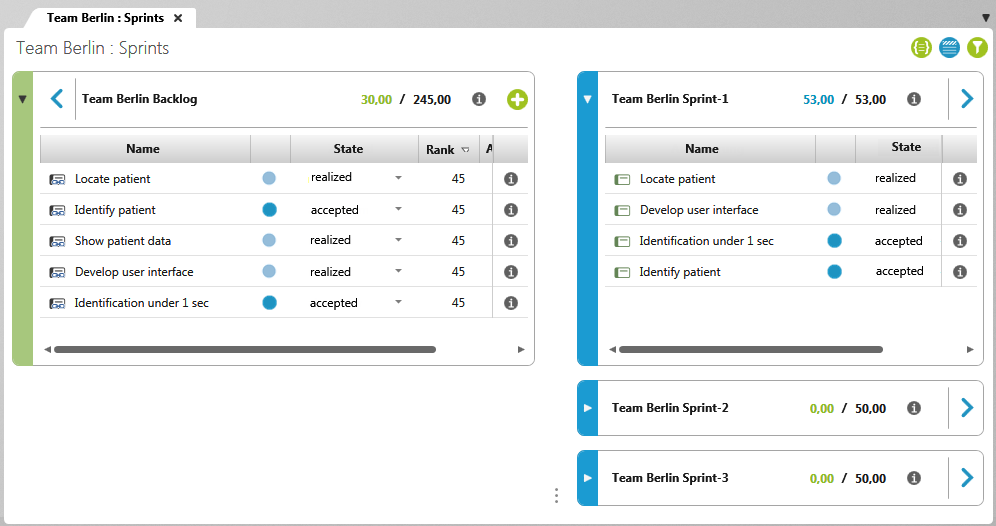View „Release Workpackages“
In this view, you can move requirements from a release or team backlog to the sprint. A workpack backlog thus shows the requirements that are to be implemented in the sprint.
You see:
- which requirements are assigned in a backlog or activity
- which requirements are related to each other
- which requirements are planned
- the total effort of the requirements in a backlog
- the planned workload of the activity
You can:
- Drag and drop requirements onto an activity and schedule them
- Filter requirements
- Edit, derive, refine requirements using the context menu
- Create new requirements
- Navigate to other views
- Adjust view (show/hide additional backlogs, columns, and properties)
The Release Work Packages view is divided into two areas. On the left is at least one (release or team) backlog, filled with features, epics, slices, or use cases. The right side shows the sprints. From the release or team backlog (left), select all the requirements that you want to process in the sprint by dragging and dropping them onto the individual sprints (right). Requirements that have the status assessed automatically switch to the status scheduled.
If you schedule or de-schedule requirements, you can see in the upper area of the respective container the total effort and whether the activity is overplanned or not.