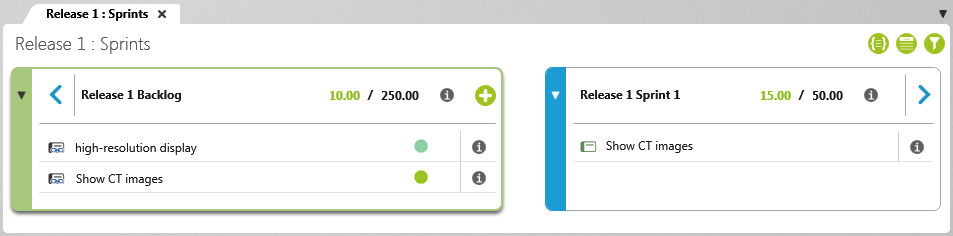Backlog views
objectiF RPM distinguishes between domain, team, release and sprint backlog. Use the views to clearly display the existing requirements in a package, to refine requirements, or to add new ones. Once the requirements have been prioritized and the effort estimated, they can then be distributed across teams or releases. Which backlogs you need depends on your project structure. Each view represents a step:
Domain-Backlog All requirements that belong to a domain or an area. New requirements can be created, edited and prioritized. Shows the total effort of all contained requirements. The view represents a package and is highlighted in yellow.
Team Backlog Contains the requirements that a team should implement. Displays the total effort of all contained requirements and the capacity of the sprint. New requirements can be created, edited, and moved to a release. The view represents at least one package and is highlighted in green.
Release backlog Contains the requirements that are to be implemented within a release. Displays the total effort of all contained requirements and the capacity of the sprint. New requirements can be created, edited, and scheduled in a sprint. When moved to a sprint backlog, the requirements are changed to the scheduled state by default. The view represents at least one package and is highlighted in green.
Sprint backlog Contains the requirements that are to be realized in the sprint. Displays the total effort of all requirements contained and the capacity of the sprint. The view represents at least one activity and is highlighted in blue. You can use the views individually or combine several backlog views to navigate to the next view (step) using the blue arrow button.