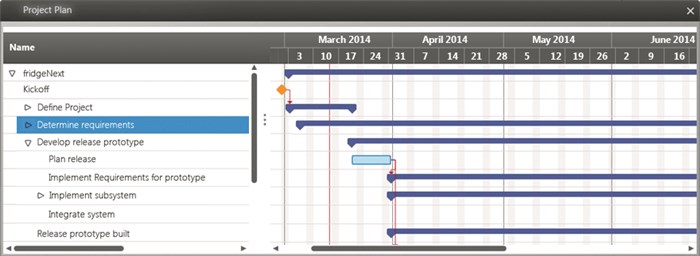View “Project plan as Gantt chart”
The view offers a project flowchart in which all activities of a project are displayed hierarchically. You can use the view to see how the project is structured and when which activities are due. You can also see which activities depend on each other or whether you are on the critical path.
An initial project plan is provided with the project template.
The view can be opened:
- in the Products window under Analyses/ Views/ Project Plan as Gantt Chart
- via the topic bar in the Planning and Controlling topic
The following icons are used: