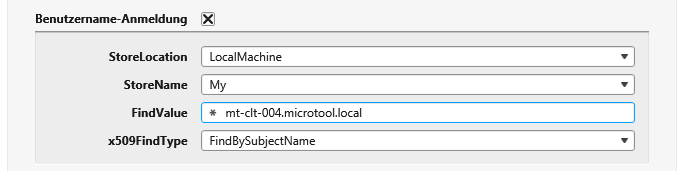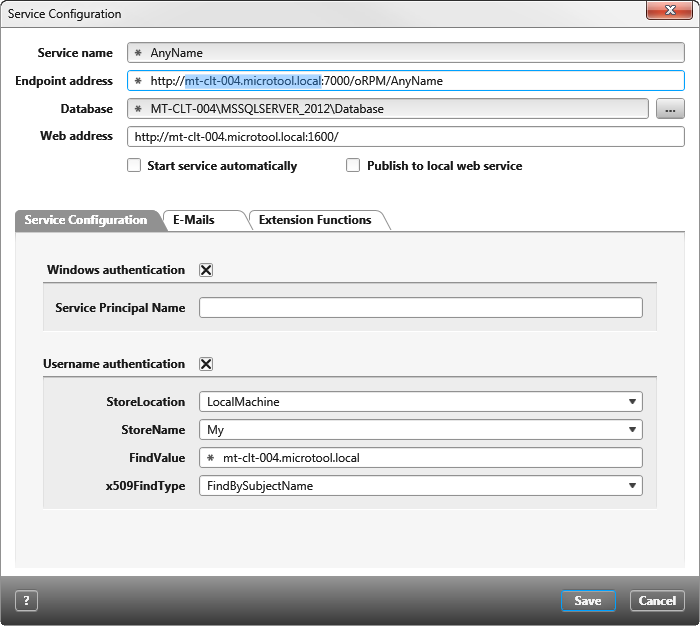Configuring user name login
Use the User credentials option if you want users to login using the objectiF RPM credentials instead of the Windows credentials.
Tip
The Web service can be set up for both a Windows login and a user login at the same time. A new configuration file with the name of the service is created in the directory C:\ProgramData\microTOOL\oRPM\x.x\ServiceConfigurations.
The Web service can be set up for both a Windows login and a user login at the same time. A new configuration file with the name of the service is created in the directory C:\ProgramData\microTOOL\oRPM\x.x\ServiceConfigurations.
Hint
Every computer on which an objectiF RPM Client or the objectiF RPM Server has been installed requires a private X.509 certificate when using user name login. It is necessary that the issuer of an X.509 certificate is entered in the “Trusted issuer” list. The purpose of this certification is the secure transmission of entered login data. User name and password are encrypted so that they cannot be manipulated or intercepted during transmission.
- Enable the User login option.Use the dropdown menu to enter the certificate settings in the following input fields.
- StoreLocation is the storage location of the certificate used by the objectiF RPM client. Possible values are:
- LocalMachine – is the default value. If the client is running from a system account, select this value because the certificate is usually located in that location.
- CurrentUser. If the client is running through a user account, select this value because the certificate is usually located in this location. The certificate is assigned to the current user.
- StoreName is the name of the certificate or domain under which the certificate is registered.
The default value is My. - FindValue denotes the value to be searched for in the certificate storage location.
- x509FindType is the method with which the certificate is to be searched for.
The default value is FindBySubjectName.
- Adjust the service address by copying the entries under FindValue into the service address.
- Click Create to create the service with the configuration entered and – if you have not selected an existing database – a new database on the specified database server.